Project Management Gantt Chart and the Visualization Advantages of Comindware Project
Tuesday, June 24, 2014
People learn three ways – visual, auditory and kinesthetic. But by far, according to a Forbes article, “the most important part of our brains taking in new stimuli is visual.” Here’s one example that clearly illustrates this point: Between an infographic and a large block of text, the former is far easier to digest. This is also one of the reasons behind the use of visual tools in project management software, e.g., the project management Gantt chart.
Table of Contents
Why use a project management Gantt chart?
There are a number of reasons to use a project management Gantt chart. The following are just three of them:- Eliminate confusion. A Gantt chart visually provides the project’s overview, along with key dates and timelines. It also shows whether or not a project is going along as planned, which sections of the project have already been completed and how much is left in the pipeline.
- Understand task dependencies and relationships. A project management Gantt chart illustrates the relationships between tasks and the impact such dependencies create on the project overall, as some tasks can only be started when another has already been completed.
- Keep everyone on the same page. A report by 360 Solutions shows that SIS International Research, a global market research firm, discovered that “70% of small to mid-size businesses claim that ineffective communication is their primary problem.” This translates to a cost of $528,443 annually. With Gantt charts, misunderstanding is reduced by a large margin, especially for highly complicated tasks.
Real-time project management – is it possible?
As long as the data you’re feeding your project management tool is accurate – meaning, data is complete, data has been verified by authorized approvers, and data interrelationship is properly addressed – real-time project management is very much possible.
Collaboration isn’t just a buzzword. It is, in fact, a key to successful real-time project management. Developers of cloud-based project management tools have gone out of their ways to ensure real-time project management through simplified communication that can be done from anywhere and in real-time.
Resource allocation in project management
One aspect of project management that can negatively affect a project is resource overallocation. This happens when a team member is allocated to multiple projects, a scenario that often happens in companies simultaneously working on numerous projects.
That being the case, it is no surprise that resource allocation in project management is oftentimes a closely scrutinized aspect. Effectively allocating your human resources ensures not just project delivery success; it also reduces the risk of unnecessarily overworking your people.
Work breakdown structure, color codes and predictive Gantt chart
Comindware Project offers three project management visualization techniques:- Work breakdown structure. The work breakdown structure (WBS) chart simplifies big projects involving complex leveling. This means you only need to create tasks and activities, and then, you’re ready to drop them where they should be in the project plan.
- Real-time predictive Gantt chart. Comindware Project’s real-time predictive Gantt chart automatically reschedules what remains of the project to make certain that the plan is always up-to-date and reflects the actual status of the project.
- Color-coded resource allocation chart. The color-coded chart greatly assists in resource allocation in project management. Even at a glance, you already know who’s doing more than he should be doing, who has been assigned tasks on their vacation days, and who’s free to pick up the slack.
Conclusion
The same way visuals like slides, props, video, costumes, lighting and scenery can enliven an otherwise boring speech and prevent the audience from falling into a slumber, project management visuals are useful in so many ways. Use them effectively, and you just might see a steady improvement in your project management success rate.
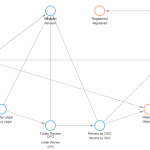


Posted on: in Project World, Tips and Tricks